










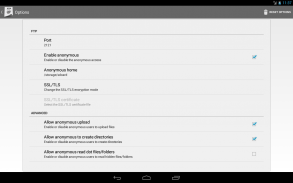

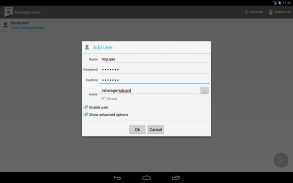
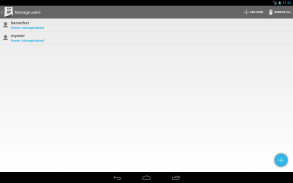
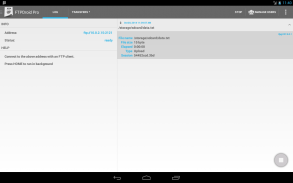
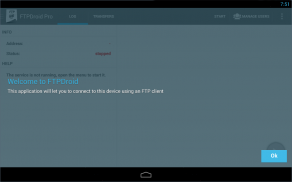
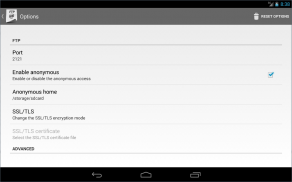
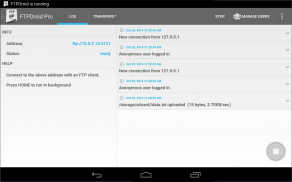
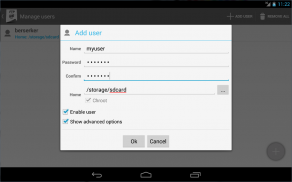
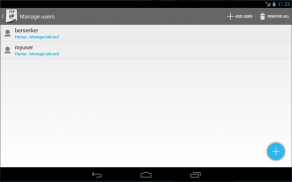
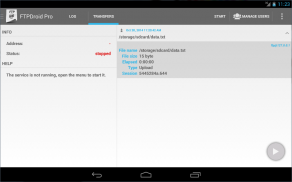

FTPDroid

Perihal FTPDroid
FTPDroid is an FTP server for Android that will let you to manage files and folders on your device without the USB cable.
The benefits of using this application are:
- Transfer files and folders to/from any computer and your device without the need of the USB cable.
- No need anymore to mount/unmount the SD card.
- Easily share files with other devices (Android or anything else, see the FAQs)
- Keep the USB port of your device safe.
Why FTPDroid is the best FTP server for Android? Because it's not YAFS (Yet Another FTP Server) since is a native port to Android of best FTP server around: Pure-FTPd http://www.pureftpd.org
Features:
- Anonymous access
- Configurable users
- Restrict access to specific folders
- Active and passive mode
- Multiple files transfers
- UTF-8 support
- Root support to allow binding on standard FTP port 21 (please note that root is supported but NOT required)
- SSL/TLS support (pro)
- App widget (pro)
FAQs:
q: How can I share files with another device?
a: Look for an FTP client (every system like Android, iOS and Windows Phone has its own).
q: Why my transfer speed decrease when I turn off the screen?
a: Enable the option 'Lock Wifi'. If your device is running at least Android 2.3.x, you should get full speed transfer even when the screen is off, otherwise enable the option 'Lock screen' too.
q: How can I disable anonymous access?
a: Please follow the instructions in the help (open the menu from the main page of the application).
FTPDroid adalah pelayan FTP untuk Android yang akan membolehkan anda untuk menguruskan fail dan folder pada peranti anda tanpa kabel USB.
Faedah menggunakan permohonan ini ialah:
- Memindahkan fail dan folder ke / dari mana-mana komputer dan peranti anda tanpa memerlukan kabel USB.
- Tidak perlu lagi melekapkan / mencabut kad SD.
- Mudah berkongsi fail dengan peranti lain (Android atau apa-apa lagi, lihat FAQ)
- Pastikan port USB peranti anda selamat.
Mengapa FTPDroid adalah pelayan FTP yang terbaik untuk Android? Kerana ia bukan YAFS (Namun Satu lagi Server FTP) sejak adalah pelabuhan berasal Android pelayan FTP terbaik: Pure-ftpd http://www.pureftpd.org
Ciri-ciri:
- Akses Anonymous
- Pengguna boleh dikonfigurasi
- Hadkan akses kepada folder tertentu
- Mod aktif dan pasif
- Pemindahan fail Pelbagai
- Sokongan UTF-8
- Sokongan Akar untuk membolehkan mengikat FTP pelabuhan standard 21 (sila ambil perhatian akar yang disokong tetapi tidak diperlukan)
- Sokongan SSL / TLS (pro)
- App widget (pro)
Soalan Lazim:
q: Bagaimana saya boleh berkongsi fail dengan peranti lain?
a: Carilah klien FTP (setiap sistem seperti Android, iOS dan Windows Telefon mempunyai sendiri).
q: Kenapa kelajuan penurunan pemindahan saya apabila saya mematikan skrin?
a: Aktifkan pilihan 'Lock Wifi. Jika peranti anda sedang berjalan sekurang-kurangnya Android 2.3.x, anda perlu mendapatkan pemindahan kelajuan penuh walaupun apabila skrin dimatikan, jika tidak membolehkan pilihan 'skrin Lock' juga.
q: Bagaimana saya boleh melumpuhkan akses tanpa nama?
: Sila ikut arahan di dalam bantuan (membuka menu dari laman utama permohonan itu).

























